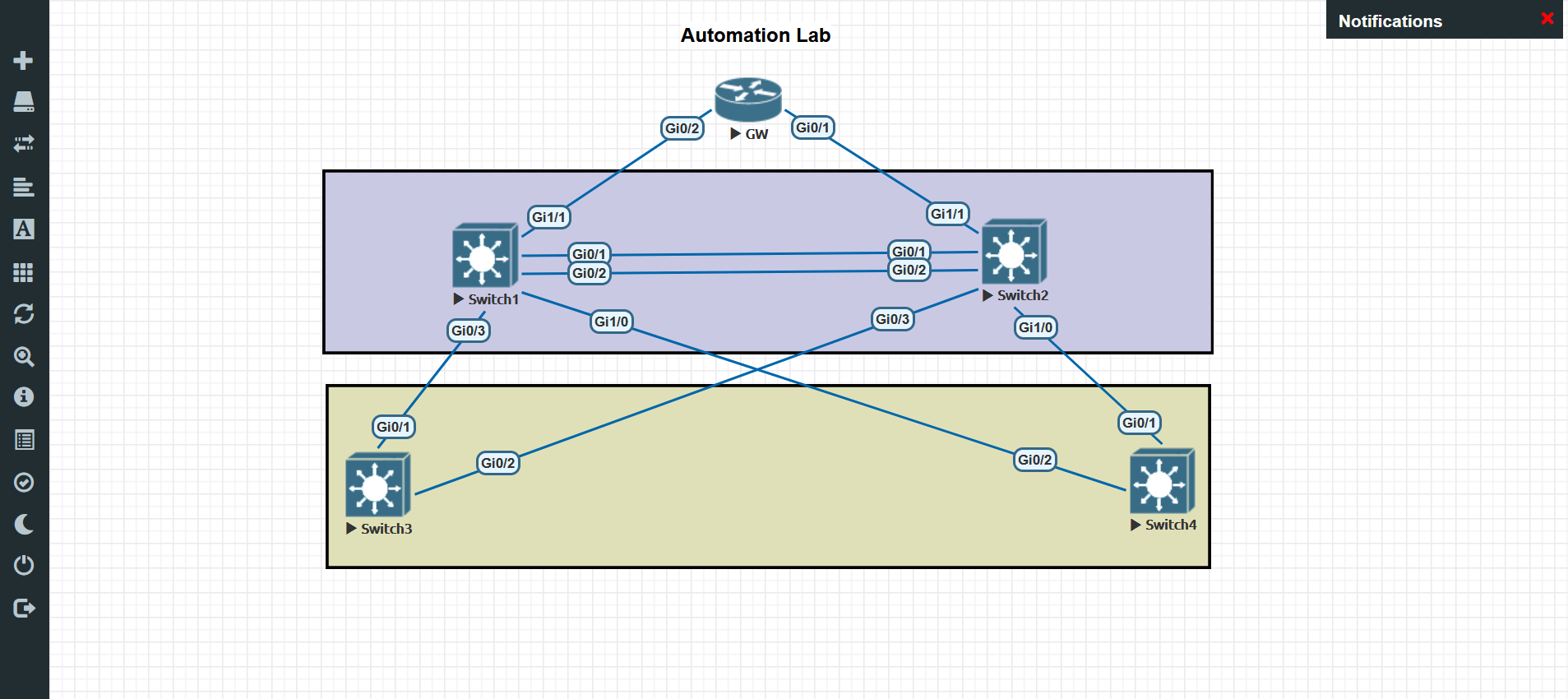Network Automation - EVE-NG Lab Setup
I’ve setup a virtual lab in EVE-NG for Network Automation. Here is the process:
*Follow these instructions to download and install EVE-NG
*Make a subdirectory in the /opt/unetlab/addons/qemu directory and upload your vendor images to the subdirectory
*Fix permissions by executing the following command:
/opt/unetlab/wrappers/unl_wrapper -a fixpermission
*Start up your VM and build the lab in browser
Here is what my lab looks like:
And, here is the device config:
ROUTER:
Router>sh ip int br
Interface IP-Address OK? Method Status Protocol
GigabitEthernet0/0 unassigned YES unset administratively down down
GigabitEthernet0/1 unassigned YES unset administratively down down
GigabitEthernet0/2 unassigned YES unset administratively down down
GigabitEthernet0/3 unassigned YES unset administratively down down
Router>enable
Router#conf t
Enter configuration commands, one per line. End with CNTL/Z.
Router(config)#hostname GW
GW(config)#int gig0/0
GW(config-if)#no shut
GW(config-if)#
*Aug 2 22:53:18.476: %LINK-3-UPDOWN: Interface GigabitEthernet0/0, changed state to up
*Aug 2 22:53:19.477: %LINEPROTO-5-UPDOWN: Line protocol on Interface GigabitEthernet0/0, changed state to up
GW(config-if)#ip address 10.10.88.110 255.255.255.0
GW(config-if)#exit
GW(config)#aaa new-model
GW(config)#aaa new-model
GW(config)#aaa session-id unique
GW(config)#aaa authentication login default local
GW(config)#aaa authorization exec default local none
GW(config)#enable password access123
GW(config)#username admin password access123
GW(config)#no ip domain-lookup
GW(config)#lldp run
GW(config)#ip domain-name EnterpriseAutomation.net
GW(config)#ip ssh version 2
Please create RSA keys to enable SSH (and of atleast 768 bits for SSH v2).
GW(config)#ip scp server enable
GW(config)#crypto key generate rsa general-keys modulus 1024
The name for the keys will be: GW.EnterpriseAutomation.net
% The key modulus size is 1024 bits
% Generating 1024 bit RSA keys, keys will be non-exportable...
[OK] (elapsed time was 2 seconds)
GW(config)#
*Aug 2 22:57:47.064: %SSH-5-ENABLED: SSH 2.0 has been enabled
GW(config)#crypto key generate rsa general-keys modulus 1024
% You already have RSA keys defined named GW.EnterpriseAutomation.net.
% They will be replaced.
% The key modulus size is 1024 bits
% Generating 1024 bit RSA keys, keys will be non-exportable...
*Aug 2 22:58:01.724: %SSH-5-DISABLED: SSH 2.0 has been disabled
[OK] (elapsed time was 2 seconds)
GW(config)#exit
GW#
*Aug 2 22:58:35.104: %SYS-5-CONFIG_I: Configured from console by console
GW#copy run start
Destination filename [startup-config]?
Building configuration...
[OK]
GW#
*Aug 2 22:58:50.226: %GRUB-5-CONFIG_WRITING: GRUB configuration is being updated on disk. Please wait...
*Aug 2 22:58:51.120: %GRUB-5-CONFIG_WRITTEN: GRUB configuration was written to disk successfully.
GW#show run
==========================
SWITCH 1:
Switch>enable
Switch#
*Aug 2 23:48:17.728: %PLATFORM-5-SIGNATURE_VERIFIED: Image 'flash0:/vios_l2-adventerprisek9-m' passed code signing verification
Switch#conf t
Enter configuration commands, one per line. End with CNTL/Z.
Switch(config)#hostname Switch1
Switch1(config)#int vlan 1
Switch1(config-if)#
*Aug 2 23:49:54.682: %LINEPROTO-5-UPDOWN: Line protocol on Interface Vlan1, changed state to down
Switch1(config-if)#no shut
Switch1(config-if)#ip address 10.10.88.111 255.255.255.0
*Aug 2 23:50:22.942: %LINK-3-UPDOWN: Interface Vlan1, changed state to up
*Aug 2 23:50:23.942: %LINEPROTO-5-UPDOWN: Line protocol on Interface Vlan1, changed state to up
Switch1(config-if)#ip address 10.10.88.111 255.255.255.0
Switch1(config-if)#exit
Switch1(config)#aaa new-model
Switch1(config)#aaa session-id unique
Switch1(config)#aaa authentication login default local
Switch1(config)#aaa authorization exec default local none
Switch1(config)#enable password access123
Switch1(config)#username admin password access123
Switch1(config)#no ip domain-lookup
Switch1(config)#lldp run
Switch1(config)#ip domain-name EnterpriseAutomation.net
Switch1(config)#ip ssh version 2
Please create RSA keys to enable SSH (and of atleast 768 bits for SSH v2).
Switch1(config)#ip scp server enable
Switch1(config)#crypto key generate rsa general-keys modulus 1024
The name for the keys will be: Switch1.EnterpriseAutomation.net
% The key modulus size is 1024 bits
% Generating 1024 bit RSA keys, keys will be non-exportable...
[OK] (elapsed time was 0 seconds)
Switch1(config)#exit
Switch1#
*Aug 2 23:53:39.591: %SYS-5-CONFIG_I: Configured from console by console
Switch1#copy run start
Switch1#exit
Switch1>sh ip int br
Interface IP-Address OK? Method Status Protocol
GigabitEthernet0/0 unassigned YES unset up up
GigabitEthernet0/1 unassigned YES unset up up
GigabitEthernet0/2 unassigned YES unset up up
GigabitEthernet0/3 unassigned YES unset up up
GigabitEthernet1/0 unassigned YES unset up up
GigabitEthernet1/1 unassigned YES unset up up
GigabitEthernet1/2 unassigned YES unset up up
GigabitEthernet1/3 unassigned YES unset up up
Vlan1 10.10.88.111 YES manual up up
=====================
SWITCH 2:
Switch>enable
int br#
Interface IP-Address OK? Method Status Protocol
GigabitEthernet0/0 unassigned YES unset up up
GigabitEthernet0/1 unassigned YES unset up up
GigabitEthernet0/2 unassigned YES unset up up
GigabitEthernet0/3 unassigned YES unset up up
GigabitEthernet1/0 unassigned YES unset up up
GigabitEthernet1/1 unassigned YES unset up up
GigabitEthernet1/2 unassigned YES unset up up
GigabitEthernet1/3 unassigned YES unset up up
Switch#
*Aug 2 23:58:45.367: %PNP-6-PNP_DISCOVERY_STOPPED: PnP Discovery stopped (Config Wizard)
Switch#conf t
Enter configuration commands, one per line. End with CNTL/Z.
Switch(config)#hostname Switch2
Switch2(config)#int vlan 1
Switch2(config-if)#n
*Aug 3 00:00:42.683: %LINEPROTO-5-UPDOWN: Line protocol on Interface Vlan1, changed state to do o Switch2(config-if)#no shut
Switch2(config-if)#
*Aug 3 00:00:56.348: %LINK-3-UPDOWN: Interface Vlan1, changed state to up
*Aug 3 00:00:57.349: %LINEPROTO-5-UPDOWN: Line protocol on Interface Vlan1, changed state to up
Switch2(config-if)#ip address 10.10.88.112 255.255.255.0
Switch2(config-if)#exit
Switch2(config)#aaa new-model
Switch2(config)#aaa session-id unique
Switch2(config)#aaa authentication login default local
Switch2(config)#aaa authorization exec default local none
Switch2(config)#enable password access123
Switch2(config)#username admin password access123
Switch2(config)#no ip domain-lookup
Switch2(config)#lldp run
Switch2(config)#ip domain-name EnterpriseAutomation.net
Switch2(config)#ip ssh version 2
Please create RSA keys to enable SSH (and of atleast 768 bits for SSH v2).
Switch2(config)#ip scp server enable
Switch2(config)#crypto key generate rsa general-keys modulus 1024
The name for the keys will be: Switch2.EnterpriseAutomation.net
% The key modulus size is 1024 bits
% Generating 1024 bit RSA keys, keys will be non-exportable...
[OK] (elapsed time was 0 seconds)
Switch2(config)#
*Aug 3 00:03:51.989: %SSH-5-ENABLED: SSH 2.0 has been enabled
Switch2(config)#exit
Switch2#
*Aug 3 00:04:05.445: %SYS-5-CONFIG_I: Configured from console by console
Switch2#copy run start
Destination filename [startup-config]?
Building configuration...
Compressed configuration from 3275 bytes to 1586 bytes[OK]
Switch2#
*Aug 3 00:04:22.457: %GRUB-5-CONFIG_WRITING: GRUB configuration is being updated on disk. Please wait...
*Aug 3 00:04:23.284: %GRUB-5-CONFIG_WRITTEN: GRUB configuration was written to disk successfully.
Switch2#sh ip int br
Interface IP-Address OK? Method Status Protocol
GigabitEthernet0/0 unassigned YES unset up up
GigabitEthernet0/1 unassigned YES unset up up
GigabitEthernet0/2 unassigned YES unset up up
GigabitEthernet0/3 unassigned YES unset up up
GigabitEthernet1/0 unassigned YES unset up up
GigabitEthernet1/1 unassigned YES unset up up
GigabitEthernet1/2 unassigned YES unset up up
GigabitEthernet1/3 unassigned YES unset up up
Vlan1 10.10.88.112 YES manual up up
=========================
SWITCH 3:
Switch>enable
Switch#conf t
Enter configuration commands, one per line. End with CNTL/Z.
Switch(config)#hostname Switch3
Switch3(config)#int vlan 1
Switch3(config-if)#
*Aug 3 00:07:39.710: %LINEPROTO-5-UPDOWN: Line protocol on Interface Vlan1, changed state to down
Switch3(config-if)#no shut
Switch3(config-if)#
*Aug 3 00:07:55.281: %LINK-3-UPDOWN: Interface Vlan1, changed state to up
*Aug 3 00:07:56.282: %LINEPROTO-5-UPDOWN: Line protocol on Interface Vlan1, changed state to up
Switch3(config-if)#ip address 10.10.88.113 255.255.255.0
Switch3(config-if)#exit
Switch3(config)#aaa new-model
Switch3(config)#aaa session-id unique
Switch3(config)#aaa authentication login default local
Switch3(config)#aaa authorization exec default local none
Switch3(config)#enable password access123
Switch3(config)#username admin password access123
Switch3(config)#no ip domain-lookup
Switch3(config)#lldp run
Switch3(config)#ip domain-name EnterpriseAutomation.net
Switch3(config)#ip ssh version 2
Please create RSA keys to enable SSH (and of atleast 768 bits for SSH v2).
Switch3(config)#ip scp server enable
Switch3(config)#crypto key generate rsa general-keys modulus 1024
The name for the keys will be: Switch3.EnterpriseAutomation.net
% The key modulus size is 1024 bits
% Generating 1024 bit RSA keys, keys will be non-exportable...
[OK] (elapsed time was 0 seconds)
Switch3(config)#
*Aug 3 00:10:12.386: %SSH-5-ENABLED: SSH 2.0 has been enabled
Switch3(config)#exit
Switch3#cop
*Aug 3 00:10:24.376: %SYS-5-CONFIG_I: Configured from console by cons
Switch3#copy run start
Destination filename [startup-config]?
Building configuration...
Compressed configuration from 3275 bytes to 1586 bytes[OK]
Switch3#
*Aug 3 00:10:42.122: %GRUB-5-CONFIG_WRITING: GRUB configuration is being updated on disk. Please wait...
*Aug 3 00:10:42.951: %GRUB-5-CONFIG_WRITTEN: GRUB configuration was written to disk successfully.
Switch3#sh ip int br
Interface IP-Address OK? Method Status Protocol
GigabitEthernet0/0 unassigned YES unset up up
GigabitEthernet0/1 unassigned YES unset up up
GigabitEthernet0/2 unassigned YES unset up up
GigabitEthernet0/3 unassigned YES unset up up
GigabitEthernet1/0 unassigned YES unset up up
GigabitEthernet1/1 unassigned YES unset up up
GigabitEthernet1/2 unassigned YES unset up up
GigabitEthernet1/3 unassigned YES unset up up
Vlan1 10.10.88.113 YES manual up up
======================
SWITCH 4:
Switch>enable
Switch#conf t
Enter configuration commands, one per line. End with CNTL/Z.
Switch(config)#
*Aug 3 00:13:00.473: %PNP-6-PNP_DISCOVERY_STOPPED: PnP Discovery stopped (Config Wizard)
Switch(config)#hostname Switch4
Switch4(config)#int vlan 1
Switch4(config-if)#no shut
*Aug 3 00:13:19.359: %LINEPROTO-5-UPDOWN: Line protocol on Interface Vlan1, changed state to down
Switch4(config-if)#no shut
*Aug 3 00:13:27.047: %LINK-3-UPDOWN: Interface Vlan1, changed state to up
*Aug 3 00:13:28.048: %LINEPROTO-5-UPDOWN: Line protocol on Interface Vlan1, changed state to up
Switch4(config-if)#no shut
Switch4(config-if)#ip address 10.10.88.114 255.255.255.0
Switch4(config-if)#exit
Switch4(config)#aaa new-model
Switch4(config)#aaa session-id unique
Switch4(config)#aaa authentication login default local
Switch4(config)#aaa authorization exec default local none
Switch4(config)#enable password access123
Switch4(config)#username admin password access123
Switch4(config)#no ip domain-lookup
Switch4(config)#lldp run
Switch4(config)#ip domain-name EnterpriseAutomation.net
Switch4(config)#ip ssh version 2
Please create RSA keys to enable SSH (and of atleast 768 bits for SSH v2).
Switch4(config)#ip scp server enable
Switch4(config)#crypto key generate rsa general-keys modulus 1024
The name for the keys will be: Switch4.EnterpriseAutomation.net
% The key modulus size is 1024 bits
% Generating 1024 bit RSA keys, keys will be non-exportable...
[OK] (elapsed time was 0 seconds)
Switch4(config)#
*Aug 3 00:16:06.391: %SSH-5-ENABLED: SSH 2.0 has been enabled
Switch4(config)#exit
Switch4#
*Aug 3 00:16:18.822: %SYS-5-CONFIG_I: Configured from console by console
Switch4#copy run start
Destination filename [startup-config]?
Building configuration...
Compressed configuration from 3275 bytes to 1586 bytes[OK]
Switch4#
*Aug 3 00:16:36.302: %GRUB-5-CONFIG_WRITING: GRUB configuration is being updated on disk. Please wait...
*Aug 3 00:16:37.124: %GRUB-5-CONFIG_WRITTEN: GRUB configuration was written to disk successfully.
Switch4#sh ip int br
Interface IP-Address OK? Method Status Protocol
GigabitEthernet0/0 unassigned YES unset up up
GigabitEthernet0/1 unassigned YES unset up up
GigabitEthernet0/2 unassigned YES unset up up
GigabitEthernet0/3 unassigned YES unset up up
GigabitEthernet1/0 unassigned YES unset up up
GigabitEthernet1/1 unassigned YES unset up up
GigabitEthernet1/2 unassigned YES unset up up
GigabitEthernet1/3 unassigned YES unset up up
Vlan1 10.10.88.114 YES manual up up
Written on August 3, 2021